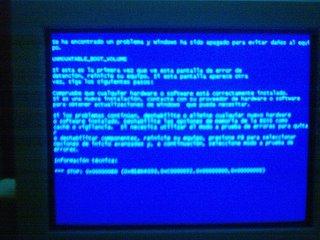First a little bit about time zones, the world is divided into 24 time zones starting at 0 from Greenwish (GMT Greenwish Mean Time , the actual or new time system is called UTC Coordinated Universal Time ) , im on Cali , Colombia so my time zone is UTC -5:00, that means that when it is 12:00 UTC then it is 7:00 here. The picture below shows all the time zones in the world:

current_timestamp VS systimestamp VS localtimestamp
When you issue this three functions apparently they give you the same date ,hour and time zone (except for localtimestamp who doesnt give time zone):
SQL>select current_timestamp,systimestamp, localtimestamp from dual;
CURRENT_TIMESTAMP
---------------------------------------------------------------------------
SYSTIMESTAMP
---------------------------------------------------------------------------
LOCALTIMESTAMP
---------------------------------------------------------------------------
29/12/05 15:17:30,214000 -05:00
29/12/05 15:17:30,214000 -05:00
29/12/05 15:17:30,214000
But after changing the session time zone you can notice (below) that systimestamp remains on -5:00 time zone while the other ones show you the date / time in -4:00 time zone. That is because the current_timestamp and localtimestamp works with the session time zone while systimestamp with the database time zone:
SQL> alter session set time_zone= '-4:00';
SQL>select current_timestamp,systimestamp, localtimestamp from dual;
CURRENT_TIMESTAMP
---------------------------------------------------------------------------
SYSTIMESTAMP
---------------------------------------------------------------------------
LOCALTIMESTAMP
---------------------------------------------------------------------------
29/12/05 16:19:36,666000 -04:00
29/12/05 15:19:36,666000 -05:00
29/12/05 16:19:36,666000
sysdate VS current_date
Finally there is no difference in the output of this other two functions if you dont get the time (the NLS_DATE_FORMAT is set to'DD-MON-YYYY' ) :
SQL> column sysdate format a15
SQL> column current_date like sysdate;
SQL> select sysdate, current_date from dual;
SYSDATE CURRENT_DATE
--------------- ---------------
29/12/05 29/12/05
But current_date works with the session time zone so if we can see the time it will show the date /time in the session time zone:
select to_char(sysdate,'DD-MM-YYYY HH24:MI:SS' ) sdate,
to_char(current_date,'DD-MM-YYYY HH24:MI:SS' ) curr_date
from dual;
SDATE CURR_DATE
--------------- ---------------
29/12/2005 15:19:55 29/12/05 16:19:55