In ubuntu you can run a little script called:
# pppoeconf
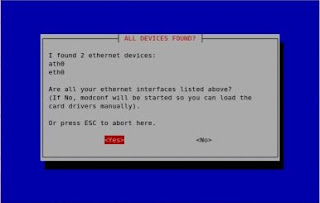
Just accept the defaults an make sure you give the right username/password.
it will edit this file:
# cat /etc/ppp/peers/dsl-provider
# Minimalistic default options file for DSL/PPPoE connections
noipdefault
defaultroute
replacedefaultroute
hide-password
#lcp-echo-interval 30
#lcp-echo-failure 4
noauth
persist
#mtu 1492
usepeerdns
plugin rp-pppoe.so
nic-ath0
user "xxxxxxxxxxx"
Now to create a connection use:
# pon dsl-provider
Plugin rp-pppoe.so loaded.
"dsl-provider" is name I chose for the connection which is the default
And to stop a connection use:
# poff
To stop all processes:
# poff -a
You can check the log using this commmand:
# plog
pppd[3928] : pppd 2.4.4 started by root, uid 0
4 comments:
Cool article as for me. It would be great to read more about that matter. The only thing I would like to see here is some pics of any gadgets.
Kate Stepman
Phone jammer
To create a DSL connection in Ubuntu is extremely easy. Besides, I get very surprised with that so easy way that I can establish a connection in many distros. Viagra Generic Viagra
Oh my god, there's a great deal of helpful information here!
how to connect two the system using router in ubuntu
Post a Comment